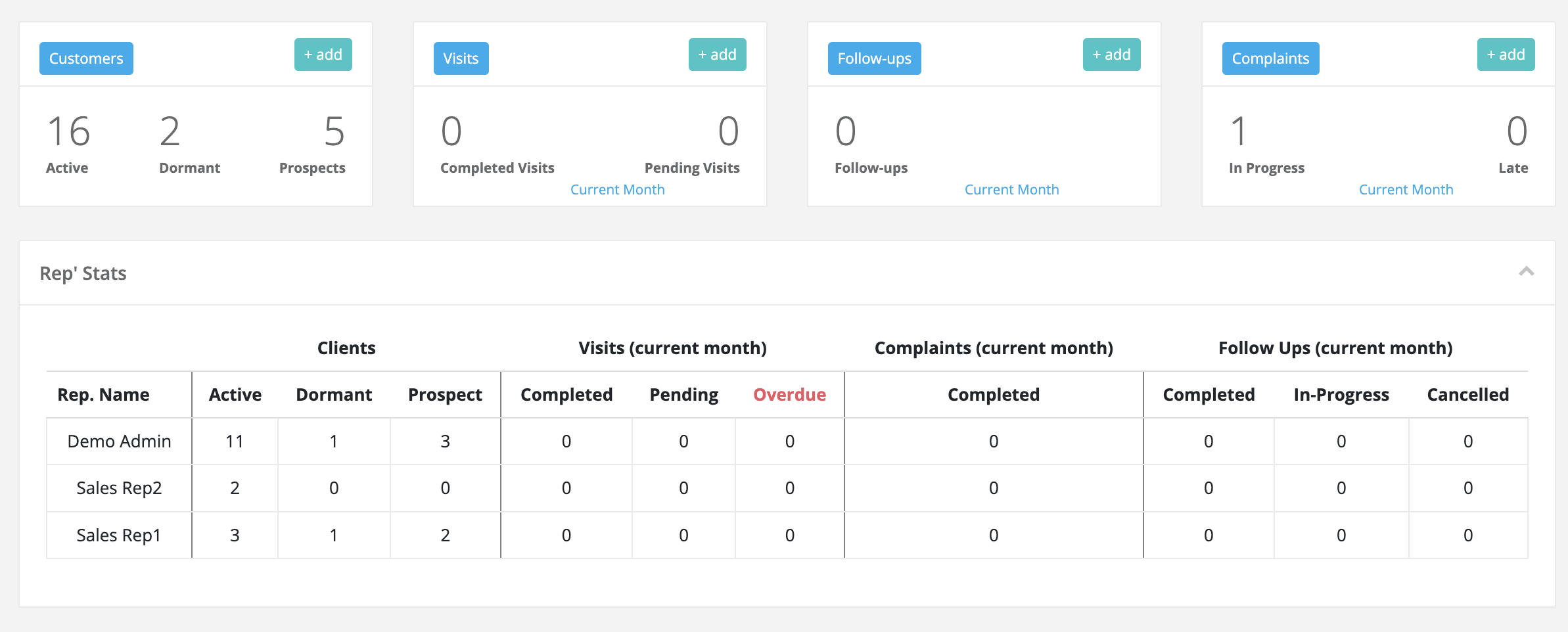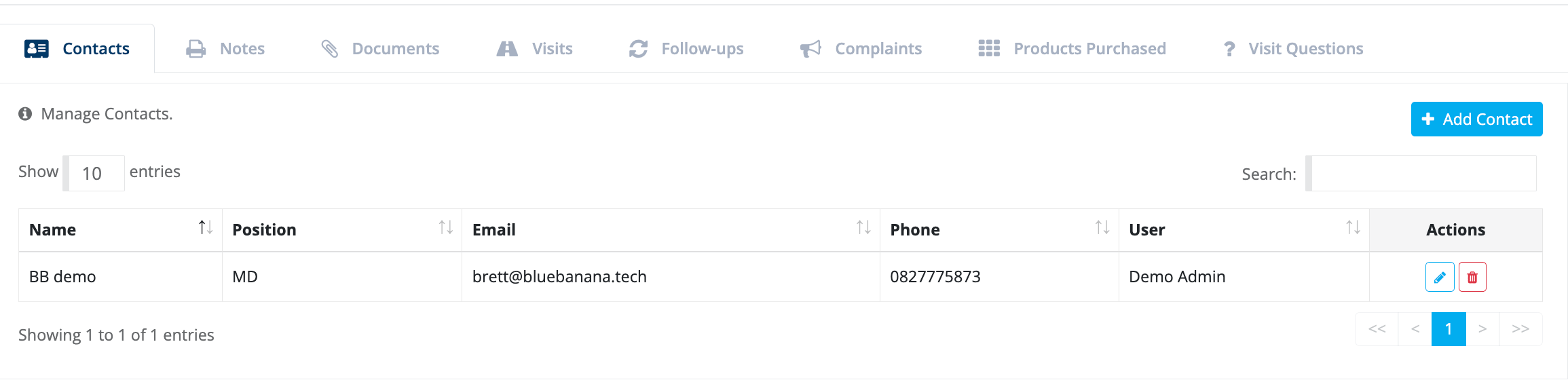CRMs should simplify your sales process, not complicate it. Over time, many CRMs have become bloated with unnecessary features, shifting your focus from customers to system management. Sales Genie brings back what truly matters—capturing the right information, effortlessly.
With a clean, intuitive interface, Sales Genie CRM ensures that every customer interaction, visit, follow-up, and service request is logged without the hassle.
Whether you’re in sales, maintenance, or customer service, having the right data at your finger-tips means better decision-making and stronger relationships.
Sales Genie CRM is a simple to use software, that you can have up and running with in 30 minutes. Upload your customers and prospects, add your required users to the system and you are go to go!
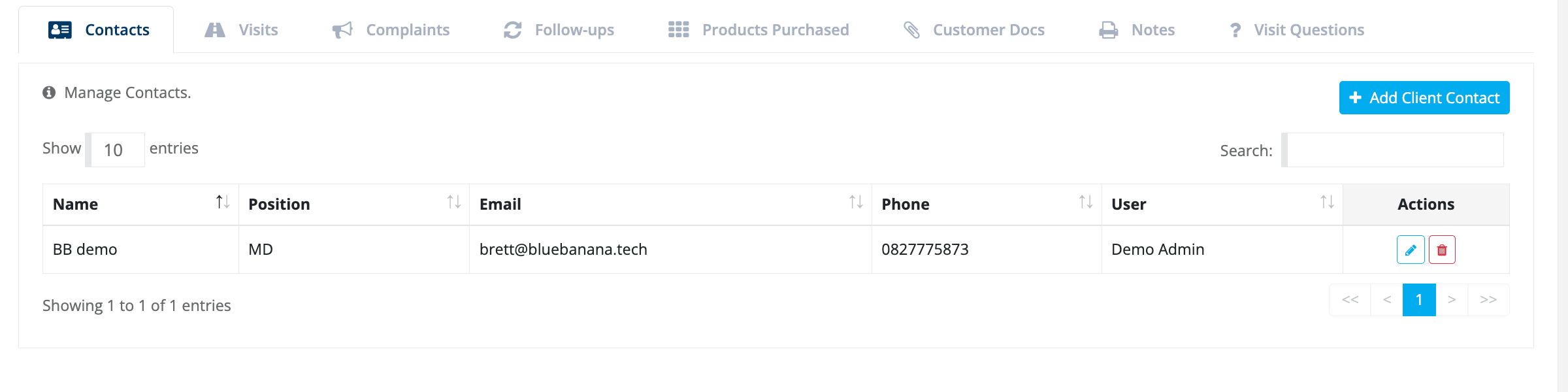
Click image to see full view of Key Tabs for Prospect and Customers
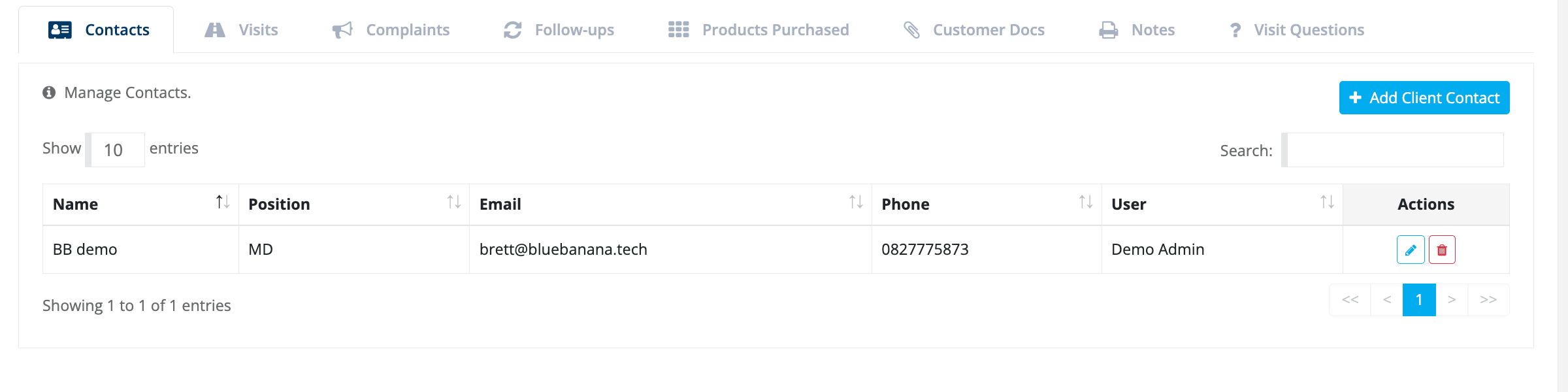


Create a Prospect or Customer in seconds
Quick and easy prospect and customer creation. Once your prospect or customer is loaded you can manage them going forward in real-time.

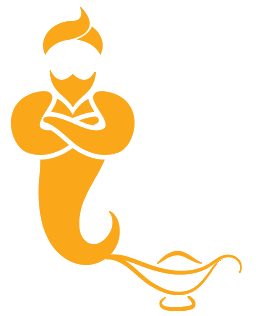
Log your Prospect and Customer Visits
When visiting a prospect or customer, you can log your visit with all relevant information.
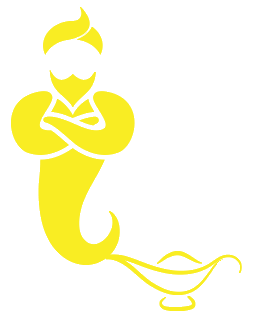
Create follow-ups, to view on your dashboard calendar
When completing a visit on Sales Genie you will be directed to a follow up, for the future action required. All follow ups will show on the users dashboard calendar.


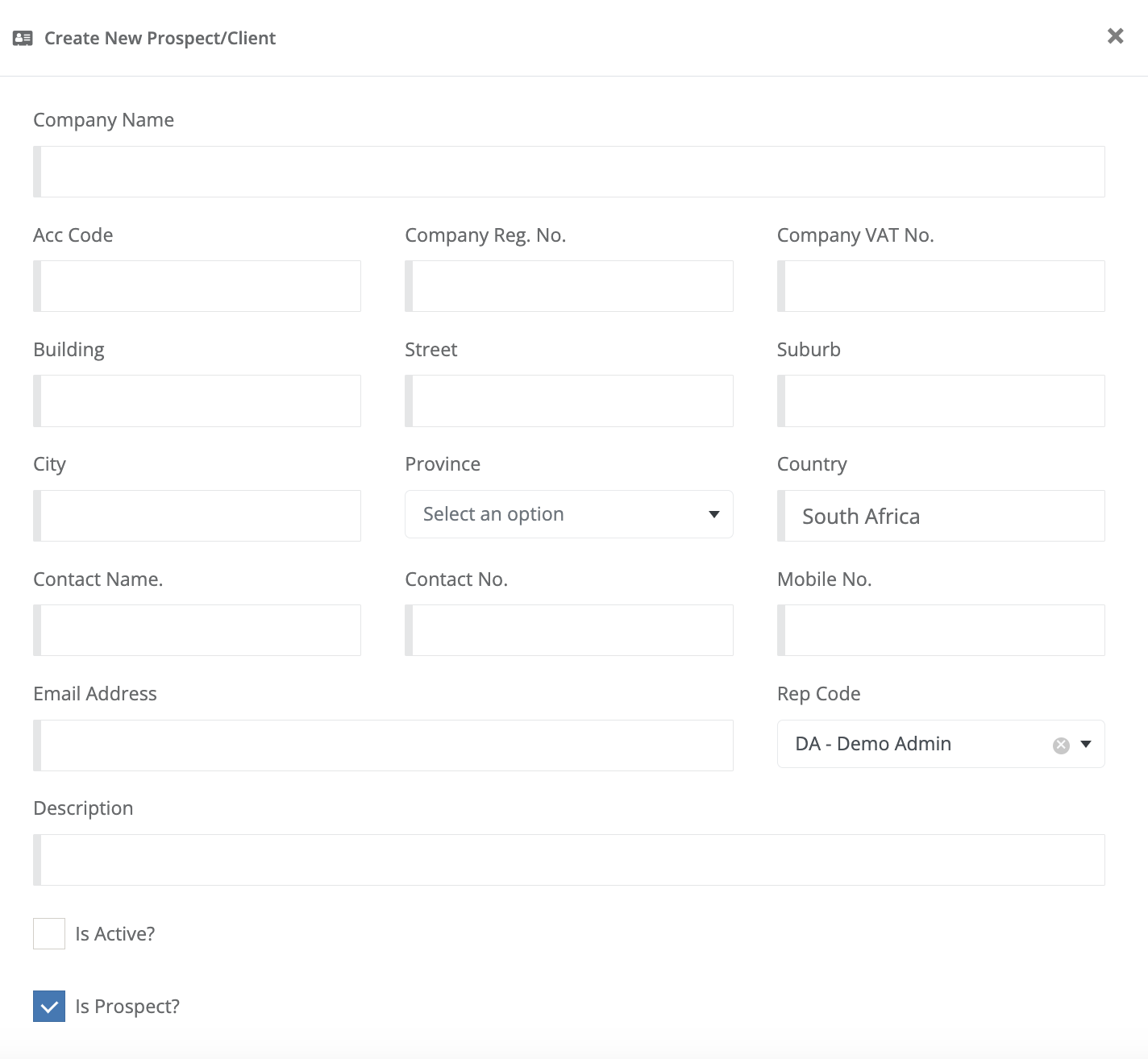
Complete the necessary details for your new prospect (lead) or customer. By default Sales Genie will create a prospect, with a click of a button you can change it to active if they are a customer.
Sales Genie CRM keeps it nice and simple, there are 3 status options available with a click of a button to update
Active Status
Prospect Status
Dormant Status
Active status, is a customer. The system will not allow active and prospect to be selected at the same time.
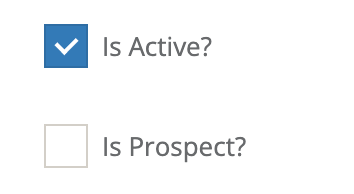
Prospect status, a prospect (lead), which can be changed to an active customer at any time, in seconds.
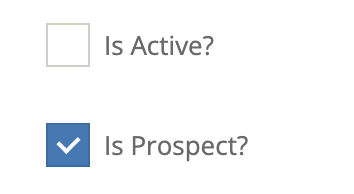
Dormant status, not being an active customer or a prospect (lead).
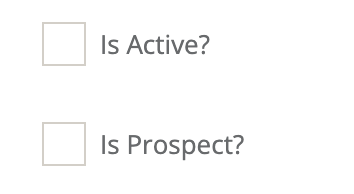
Get a quick glance to what activities are happening on the ground with your team, and their interactions with their prospect and customers