
Over the last 6+ years CRMs have evolved from a basic sales activities to more of a sales management tool. CRMs are now very complex with add on functions that have turned the simple activities in to a world of multiple add ons and processes that have taken the key functions of sales and turned it into a advanced tool loosing focus on the what matters.
With all the advancements in CRMs the pricing has been expensive to run these solutions. At Sales Genie we get back to basics and focus on what is to in growing your customers. Starting with servicing in your customers in the best way possible and this comes down to having all the necessary details about your customer or prospect at your finger-tips.
Each prospect and customer has a Contact, Visits, Complaints, Follow-ups, Notes TABS details and more.
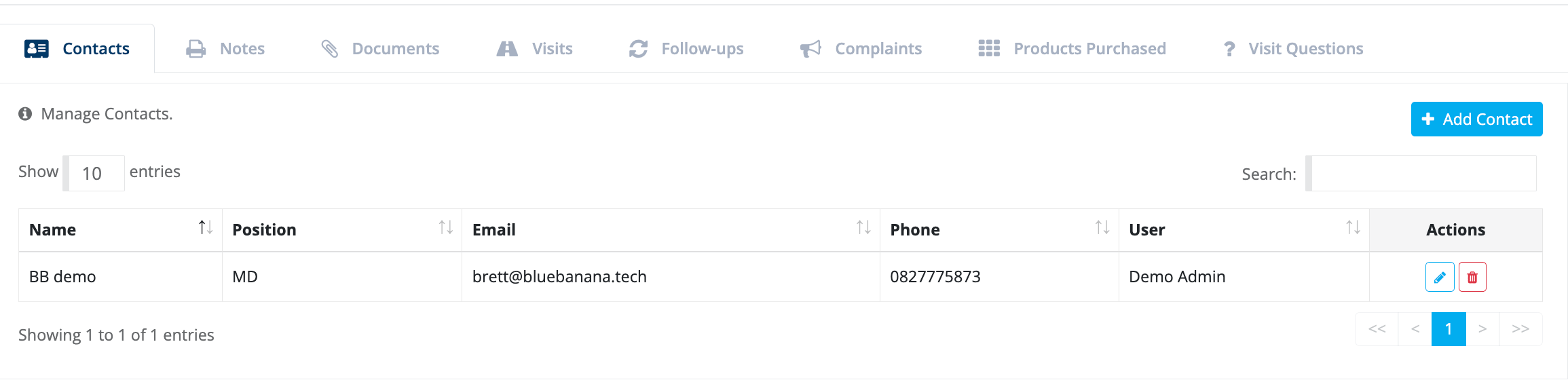
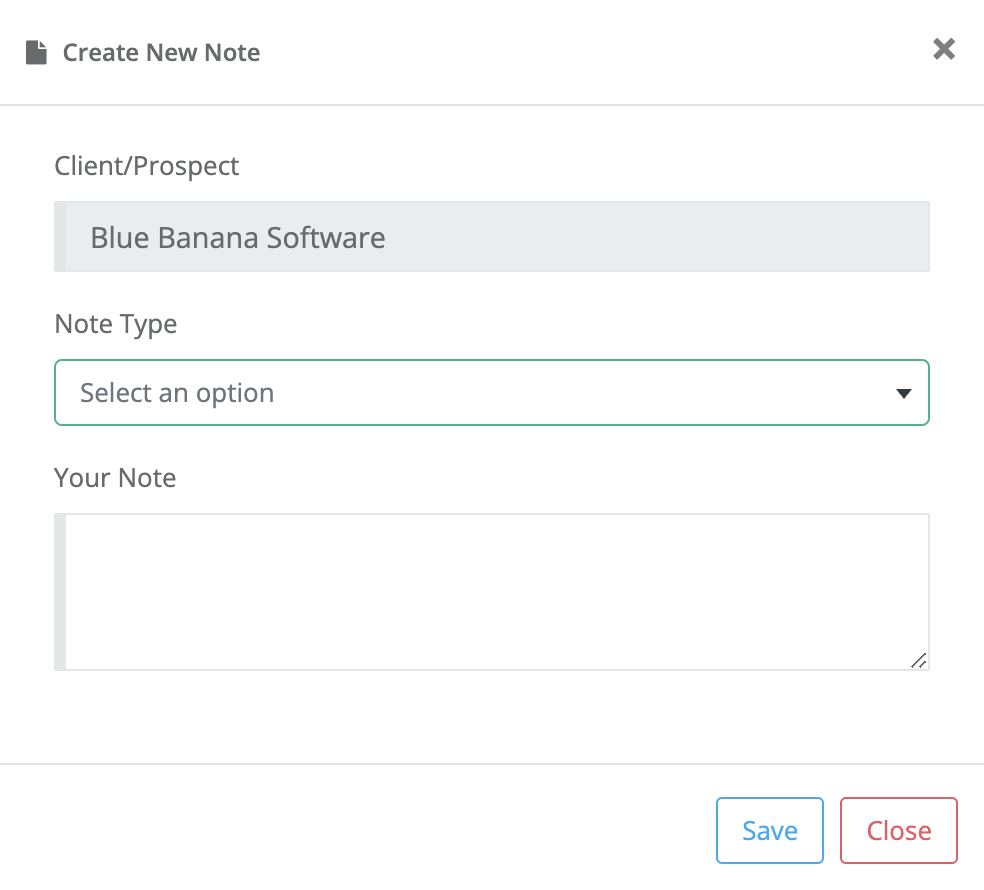

Create a note linked to your prospect or customer
Quick and easy, create a note, linked to your prospect or customer. When adding a note you have the option to choose a note type. Note types are managed by the manager user role.
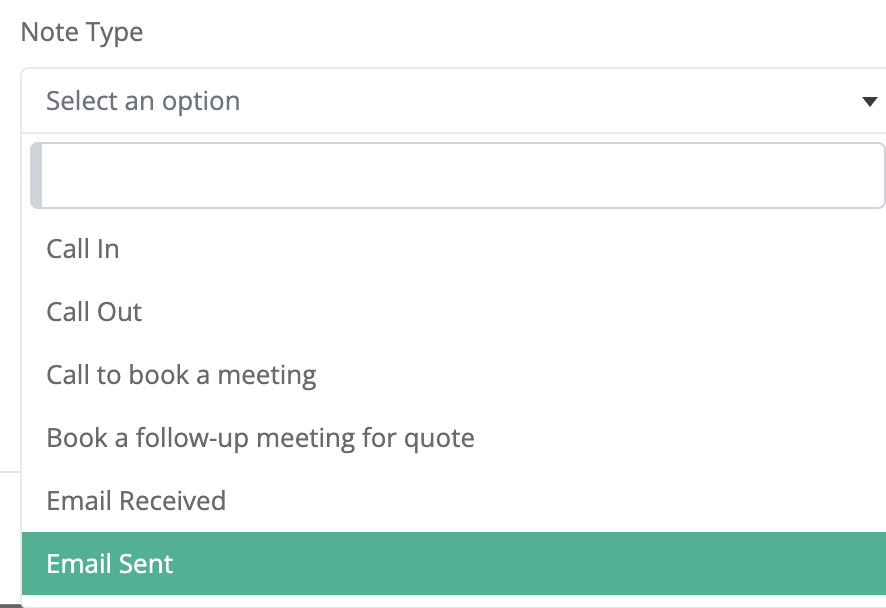
Store important documents that are relevant to your prospect or customer, from Credit applications to customer specifications, all available anytime, anywhere. Never loose a document
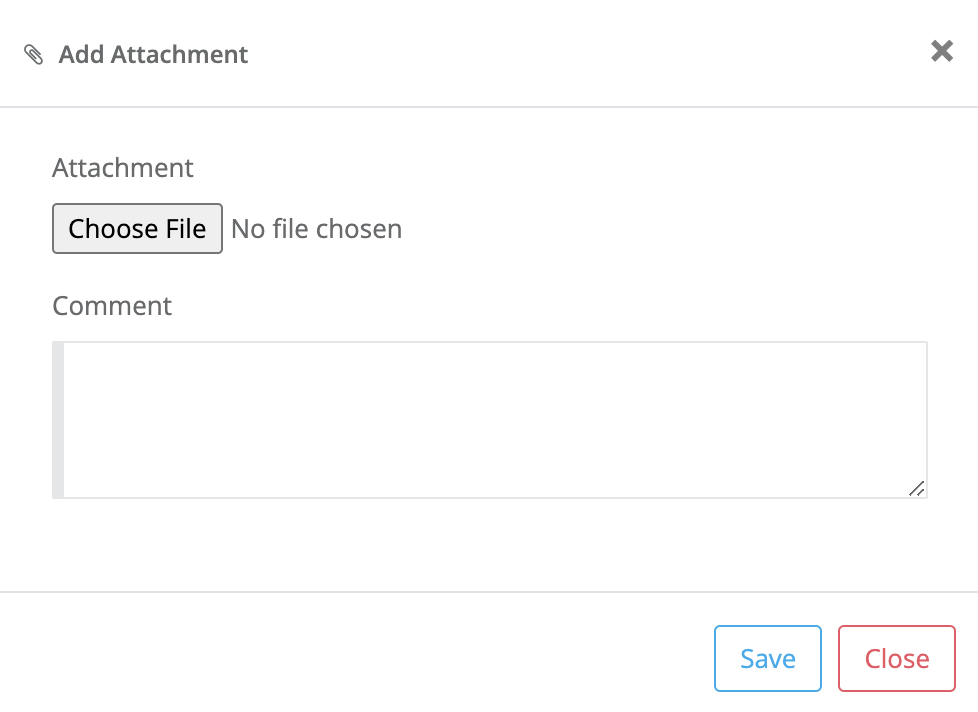

Upload any document to your prospect or customer
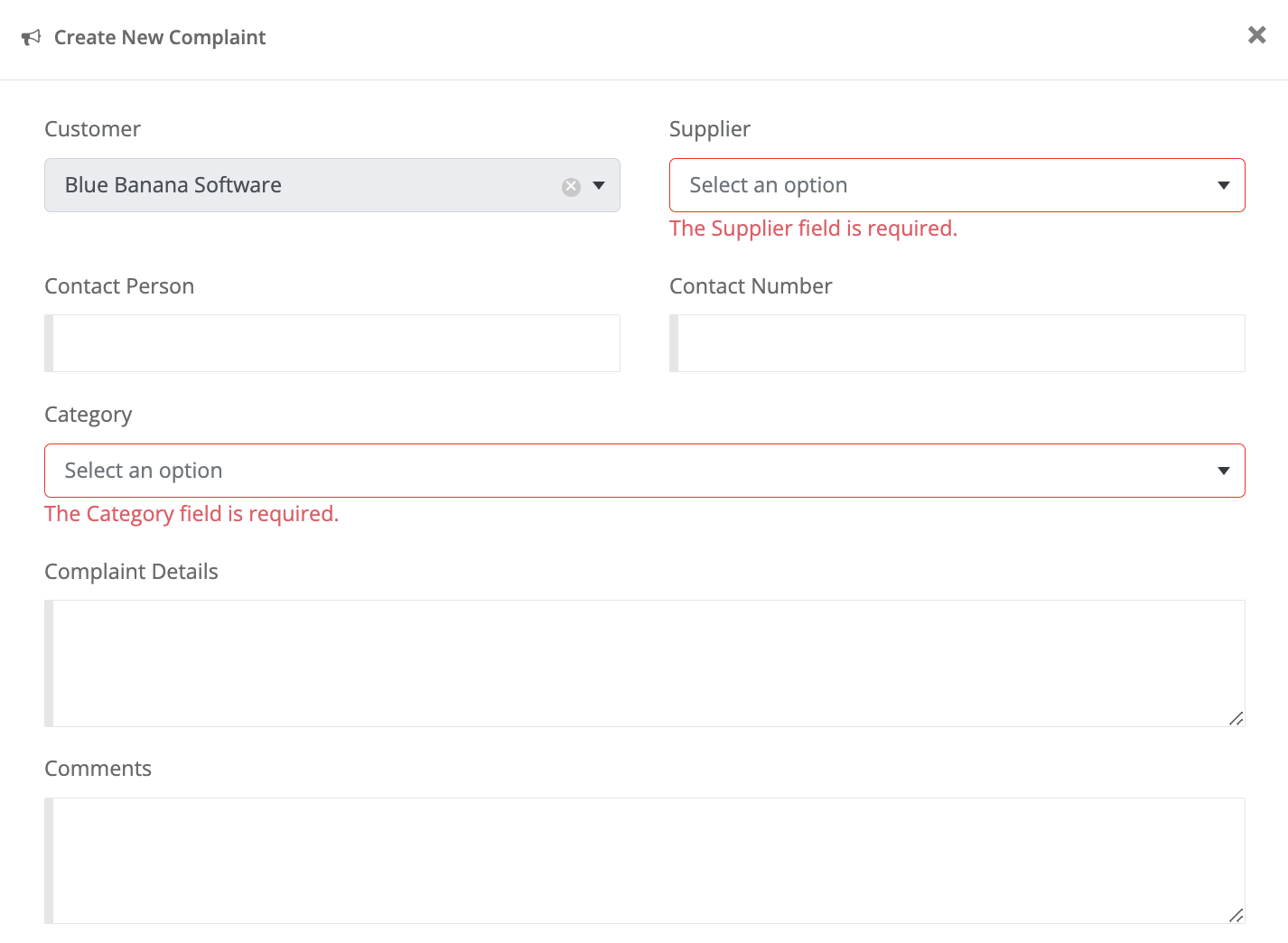
Create a complaint quick and easy
Complaints need to be handled in a timely and sensitive manner. When a complaint is generated on Sales Genie a email will be sent immediately to the manager for them to be aware and assist their team in resolving it in the best way possible.
Enter in key information regarding the complaint. Complaint category is controlled by the admin/manager on Sales Genie.
The information available the quicker the complaint can be reviewed and resolved. Add any images you feel important for the complaint.
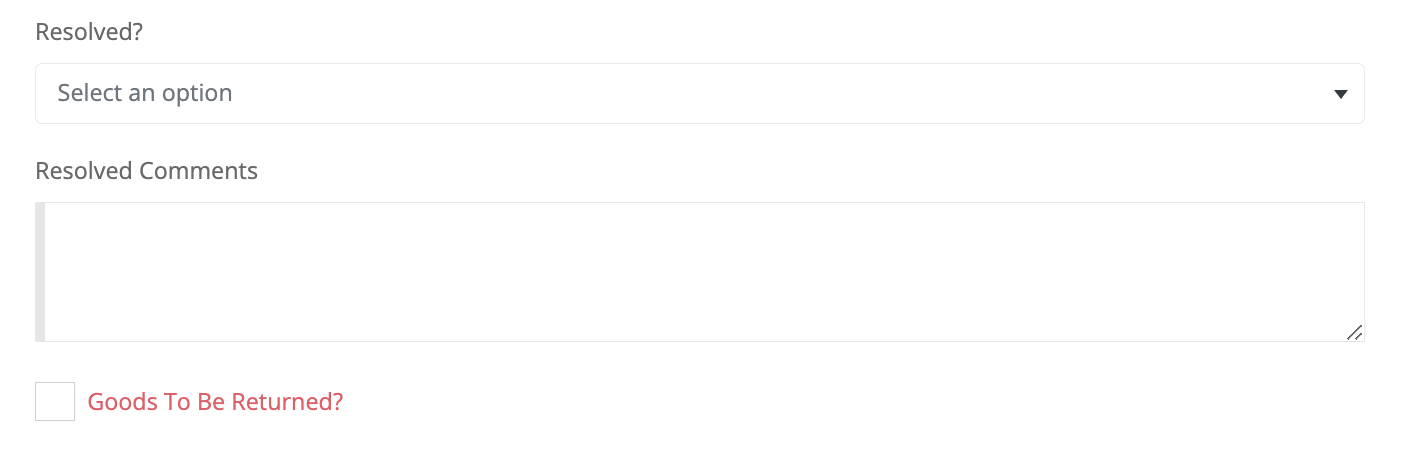

Upload any relevants images when logging a complaint
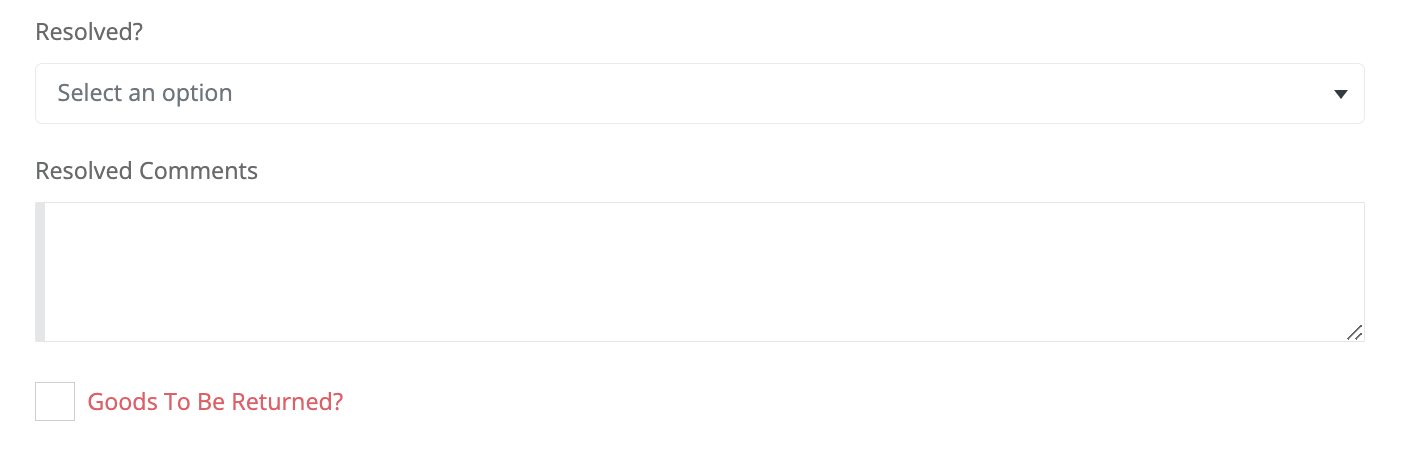

Manager to mark a complaint as resolved, with comments
Complaint been resolved?
The information available the quicker the complaint can be reviewed and resolved. Add any images you feel important for the complaint.
Each prospect and customer has a Contact, Visits, Complaints, Follow-ups, Notes TABS details and more.
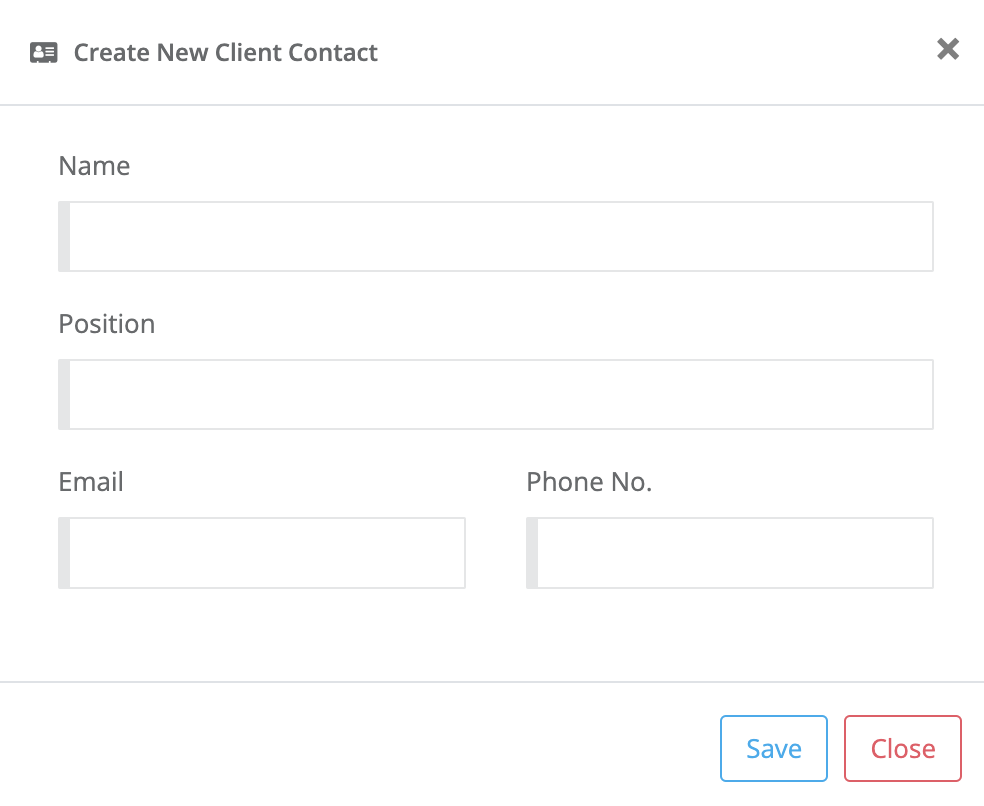
Add as many contacts as you would like to a prospect or customer under the Contacts tab. Giving you all the necessary contacts for communication purposes.
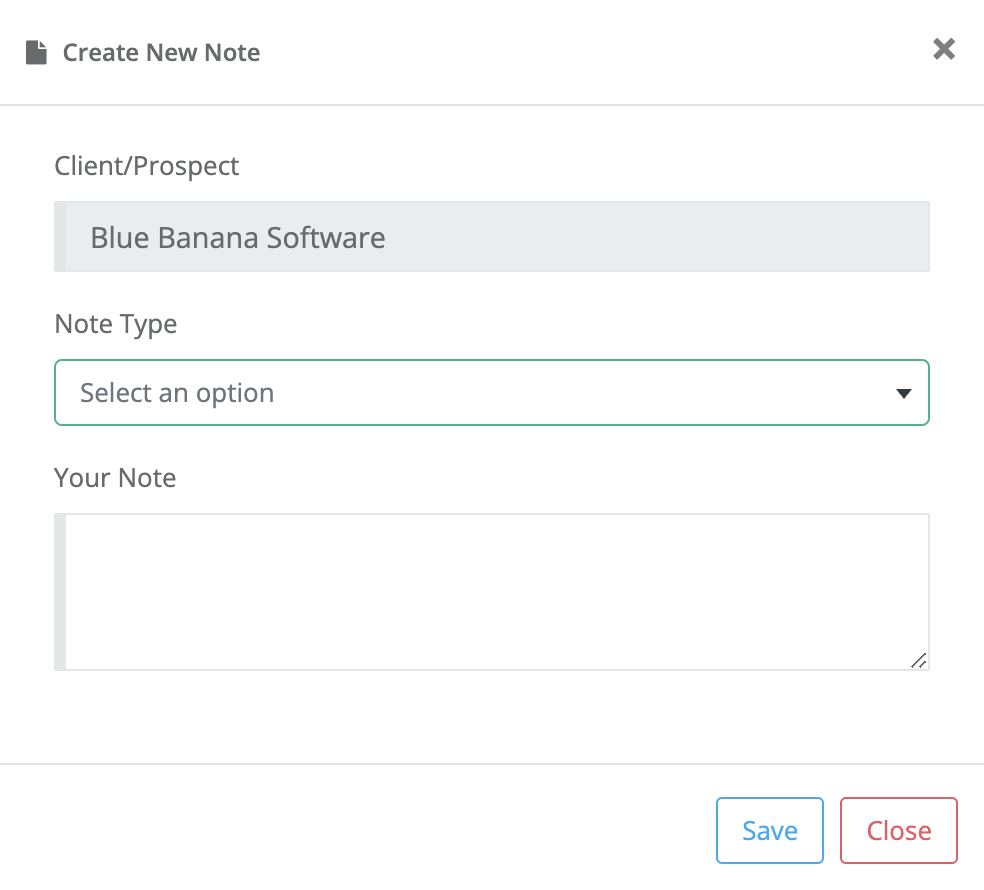
Add as many notes as you would like to a prospect or customer under the Notes tab

